Whitepaper: Navigating ICH Q3E: Implications for Extractables and Leachables (E&L) Evaluation
Published Jan 07, 2026
Published 28th April 2025

Publishing and submitting a marketing authorisation application is the last step in the very long process of drug development. Forward-thinking and consideration of regulatory publishing requirements can significantly reduce the time taken to put a dossier together. This can save time and money during those often-intense last few months before a major submission.
A submission might contain thousands of documents and over a million pages. The regulatory publishing team’s role is to generate a fully validated and compliant sequence. This may not be possible if certain elements are not considered when documents are authored. Fixing poor formatting can be time-consuming and complicated, hence the importance of getting it right from the outset.
The process can be streamlined by making simple decisions and applying basic principles early on. This guide outlines some things to consider and where to seek help.
Modern word processing programmes are incredibly powerful and can do practically anything you want them to. Setting things up is significantly quicker and easier before you start writing. This avoids the need to go through long, technical documents and manually adjust the formatting. This is not uncommon if different authors have written different sections.
Some choices include whether to use numbers in the headings or not. If so, how many levels should be numbered (no more than 5)? Will the number of the section that you are authoring be included? This is not mandatory and can lead to long strings before the document section even begins, especially in Module 3 (e.g. 3.2.P.2.2.1 for Formulation Development).
Should we use bold and/or italics to differentiate between the levels? How much of an indent should each numbered level be set to (if any)? Too much can make a significant impact on the length of the document.
If the templates are set up at the start of the authoring process, much of the document formatting will follow.
Defining a house style early on is important to ensure that all documents have a consistent look and feel. The ICH Specification provides some recommendations on fonts and font sizes. It includes 3 preferred fonts and a range of acceptable sizes, but no mandatory style exists. This means that there is an element of company preference.
Using black font is recommended, and hyperlinks can be in blue (or with a visible rectangle). Ultimately, avoiding anything that would make the document difficult for an assessor to read is important. For example, light colours and shaded backgrounds should be avoided. Colour can be used in graphs and images where appropriate.
There was a time when including colour images was a logistical challenge. Most of the dossier would be printed in black and white, with relevant pages manually replaced with colour versions. Since paper submissions are rarely ever made globally anymore, this has become much less of an issue.
A consistent and defined headings approach enables a table of contents to be generated automatically. These can then be updated as the document evolves to avoid the need for manual checking and updating. If the correct settings are used, hyperlinks can be added automatically and retained when the document is converted to PDF. Again, this avoids the need for manual work. A decision on the number of levels to include in the ToC (usually 3) will also be needed for consistency.
Using styles throughout the document can also mean that bookmarks are added when the document is converted to PDF. This makes documents easier for the reviewer to navigate without additional effort from the authors or the regulatory publisher. For consistency, it’s good practice to have bookmark levels that match the general Table of Contents, List of Tables, List of Figures, and, if required, List of Appendices (see more information below).
One of the functions that is less well utilised is the captioning of tables and figures. It can save an enormous amount of time and energy. This tool allows a number to be automatically assigned to each table and figure throughout the document. A cross-reference can then be added in the text containing the correct number. The numbering will be updated if additional items are added earlier in the document or some are removed.
This does not happen automatically, so the document will display the old numbers until the fields are updated. This occurs when a document is printed (including conversion to PDF). It can also be done manually by selecting the whole document and choosing Update Fields. This ensures that the author gets an up-to-date display of the information as the document evolves. The setting up of table and figure headings is beneficial during authoring, and also enables the reviewer easy movement to the required area of the document.
Accurate captions for tables and figures mean that a hyperlinked List of Tables and List of Figures can be added quickly and easily. They can also be updated at the touch of a button. It is possible to configure documents so that all fields are highlighted to clarify what text will be automatically updated.
It is incredible how time-consuming some seemingly minor aspects can be to correct. This is then multiplied across hundreds of documents and thousands of pages. One example is the headers and footers. If set up correctly from the start, these can ensure all documents consistently have the same information.
When designing a header and footer, key questions would be: What information do you want to display? Does this include the company name and/or logo? How about the section number of the document? This ensures it is on every page and does not have to be included in the document numbering.
Similarly, what information is to be added to the footer? Would this include the page number? If so, where (left, right, centre) and what format (‘Page X’ or ‘Page X of Y’)?
There is currently little or no expectation that a document would ever be printed. However, it is still necessary to maintain margins that are suitable for the current ICH guidelines. Note that not all countries use the same-sized paper.
Despite moving to a global dossier and reusing dossier content, paper size and margins are still important considerations. The Guidance states that the print area for documents should fit on both A4 and Letter paper. This allows interchange between the USA and the rest of the world with a binding edge margin of at least 2.5cm.
One point to be aware of is the impact on headers, footers and margins when switching page orientation. This is best managed with the use of section breaks. These allow you to copy the content from the previous section and adjust the settings for one section.
Hyperlinks are essential for navigating electronic submissions. However, the use of electronic links does not reduce the need for clarity as to the intended reference. The author may be incredibly familiar with the data they wish to present and its location in the dossier. However, the person including the hyperlink might not be, and the reviewer certainly won’t be.
Authors must make the cross references clear – e.g. including study number, report name, page and/or section numbers. The regulatory publishing team can then add a hyperlink directly to the target (table, figure, section or study). This allows the reviewer to validate the point immediately without raising a question for further clarification.
Internal hyperlinks (e.g. cross references to tables, figures and references) are just as crucial for clarity and ease of navigation. While regulatory publishers will search documents, all external hyperlinks should be indicated with blue text.
One of the most divisive features of word processors is the ability to see the hidden characters. These can be turned on by pressing the pilcrow icon (¶). They allow authors to see the inner workings of a document, including spaces, paragraph marks and section/page breaks. Tabs also show up, indicating how indents have been set.
Whilst some authors find it incredibly off-putting to have all characters displayed, it can be a handy feature. In particular, if a document is not behaving in the way that might be expected. It is also possible to have all fields permanently highlighted to show what text will be automatically updated.
There are several requirements for documents once they are converted to PDF. This includes having the bookmark panel open when documents are opened and the zoom setting for when hyperlinks are followed. Optical Character Recognition (OCR), fast web view and embedded fonts must also be enabled to meet validation criteria.
Once the documents are submission-ready, it is time to build the dossier.
The eCTD format has been the norm since 2003 for the EU, US and Canada. Several other markets globally (including the Middle East) have adopted a similar standard. Documents get added to their designated location within an XML structure and named according to regional/ICH requirements. The ‘build’ of a structure is a stage-by-stage process often taking months to complete.
The regulatory publisher will know what part of the build is prioritised and when. This allows the project to progress without delays. The regulatory publisher builds and labels files into a defined folder structure according to their content. They then add logical navigational aids via hyperlinks to facilitate review.
Once this is completed, the result is a dossier with a consistent look and feel. It is easy to navigate and technically compliant, making it easier for the reviewer to find what they need. Everything then comes together to make the road to approval smoother.
Many aspects of document authoring need to be considered for all documents in a submission. Leaving submission readiness to the last minute could mean insufficient time to deliver the best quality possible. Engaging a regulatory publishing team early ensures sufficient time to optimise every document.
DLRC offers strategic regulatory support and an integrated regulatory publishing function in the UK, Germany and the US. This allows them to attend to all regulatory publishing needs in these regions and beyond. They can also provide regulatory publishing support for up to 16 hours daily. Co-locating regulatory consultancy and publishing allows a seamless interface between functions, enhancing the overall project’s efficiency.
To learn more about how DLRC can streamline your regulatory publishing, email us at hello@dlrcgroup.com.

Published Jan 07, 2026

Published Dec 02, 2025
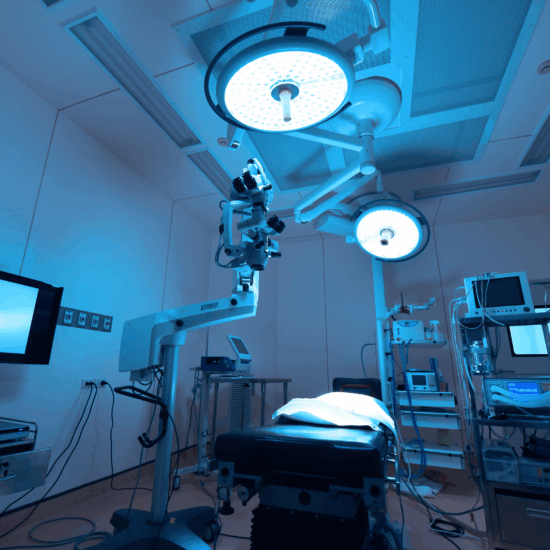
Published Nov 27, 2025

Published Nov 24, 2025

Published Nov 24, 2025

Published Nov 14, 2025

Published Oct 20, 2025

Published Oct 01, 2025

Published Oct 01, 2025